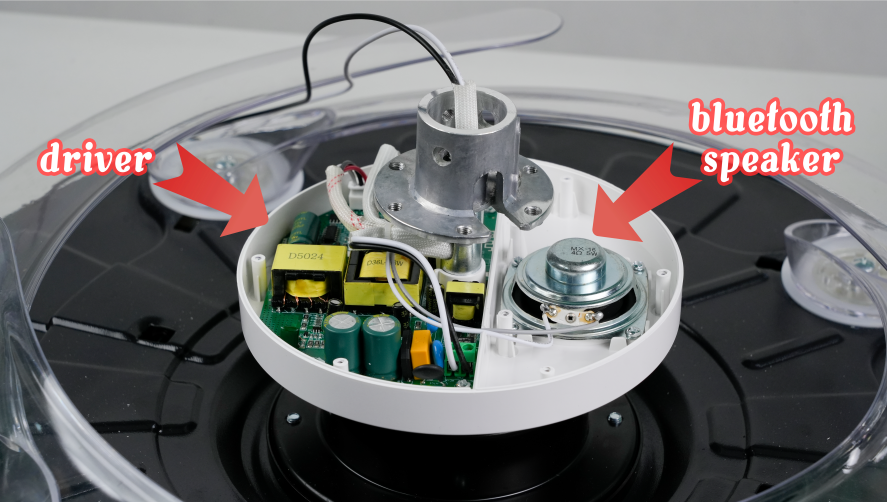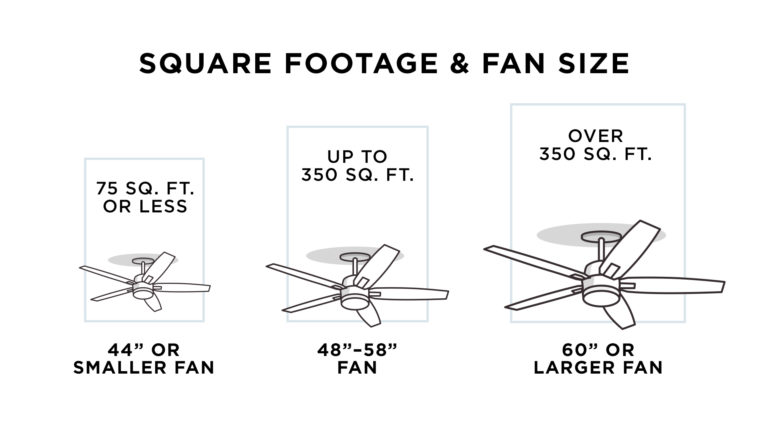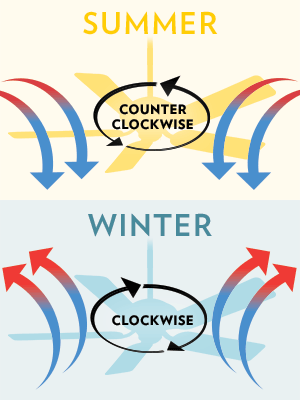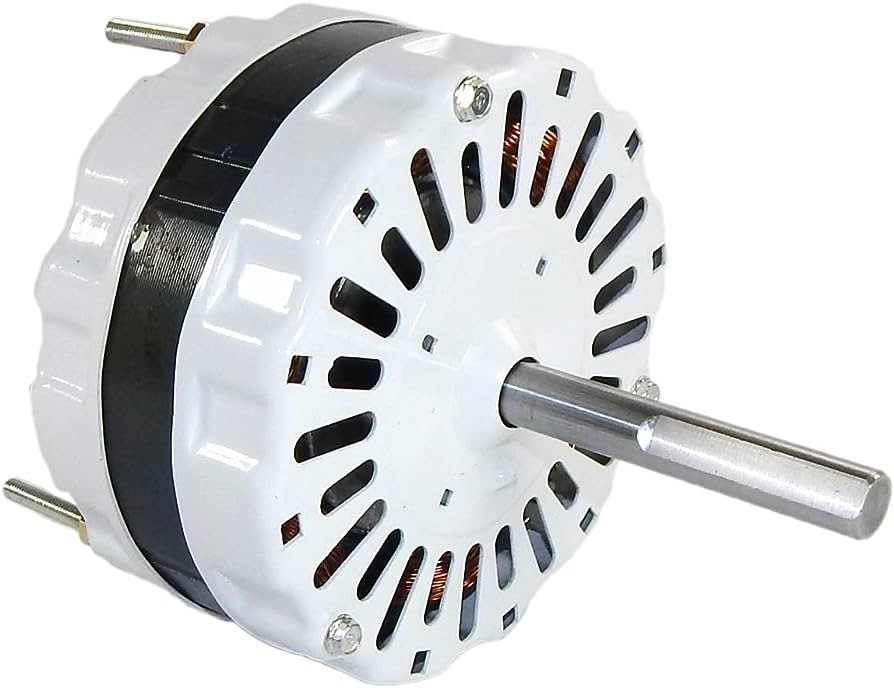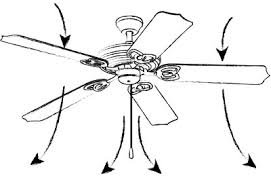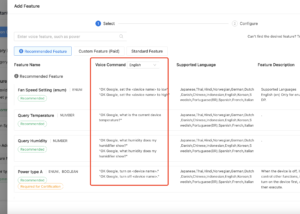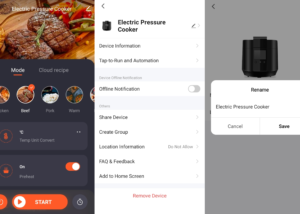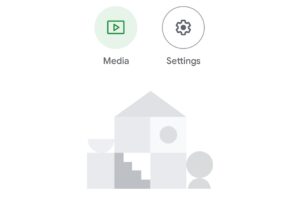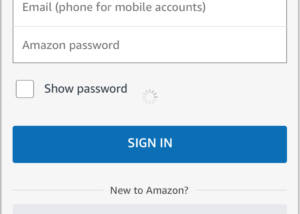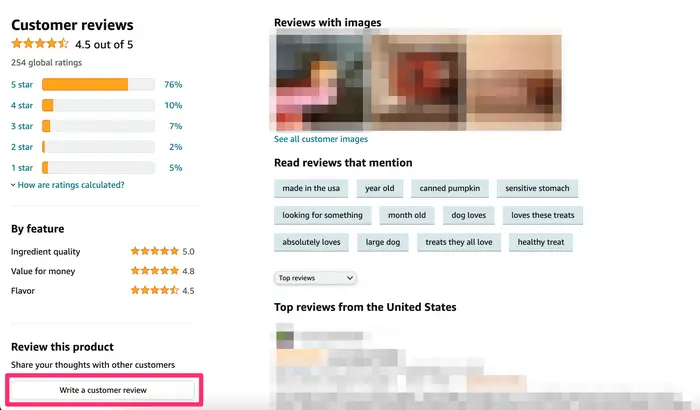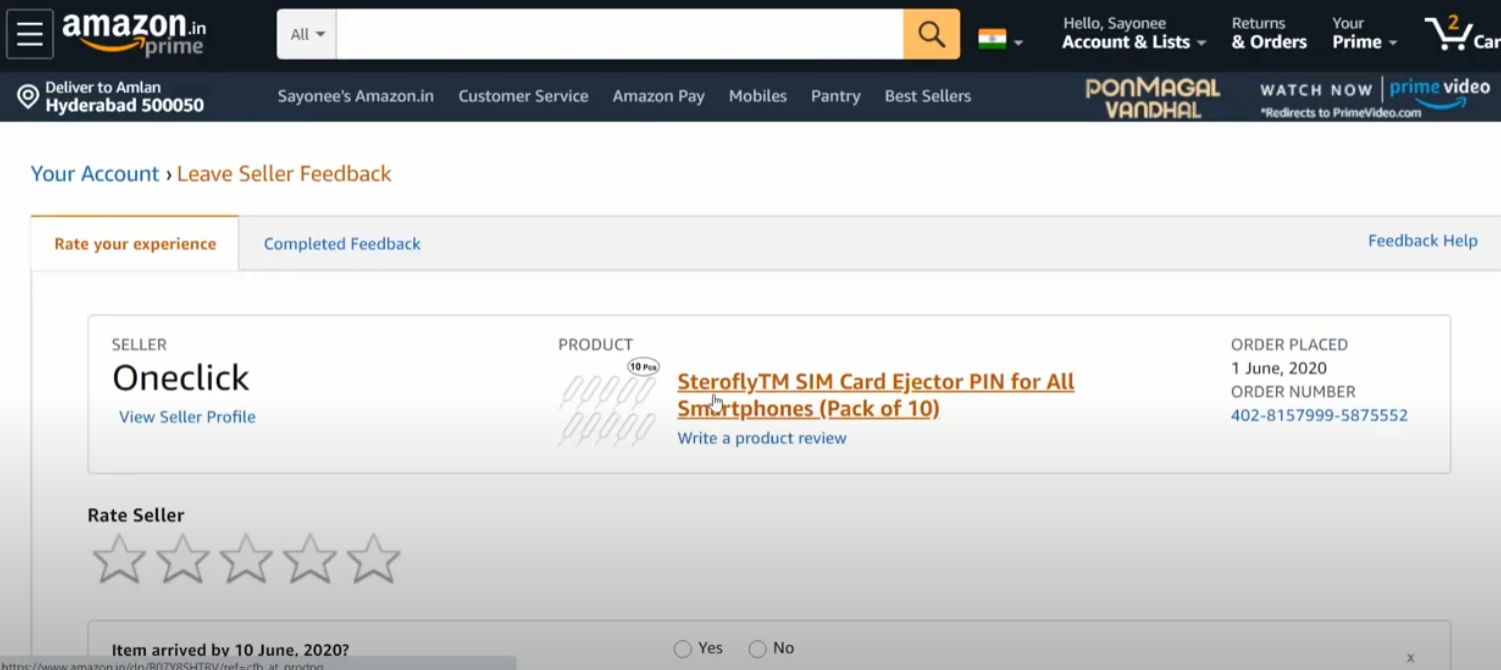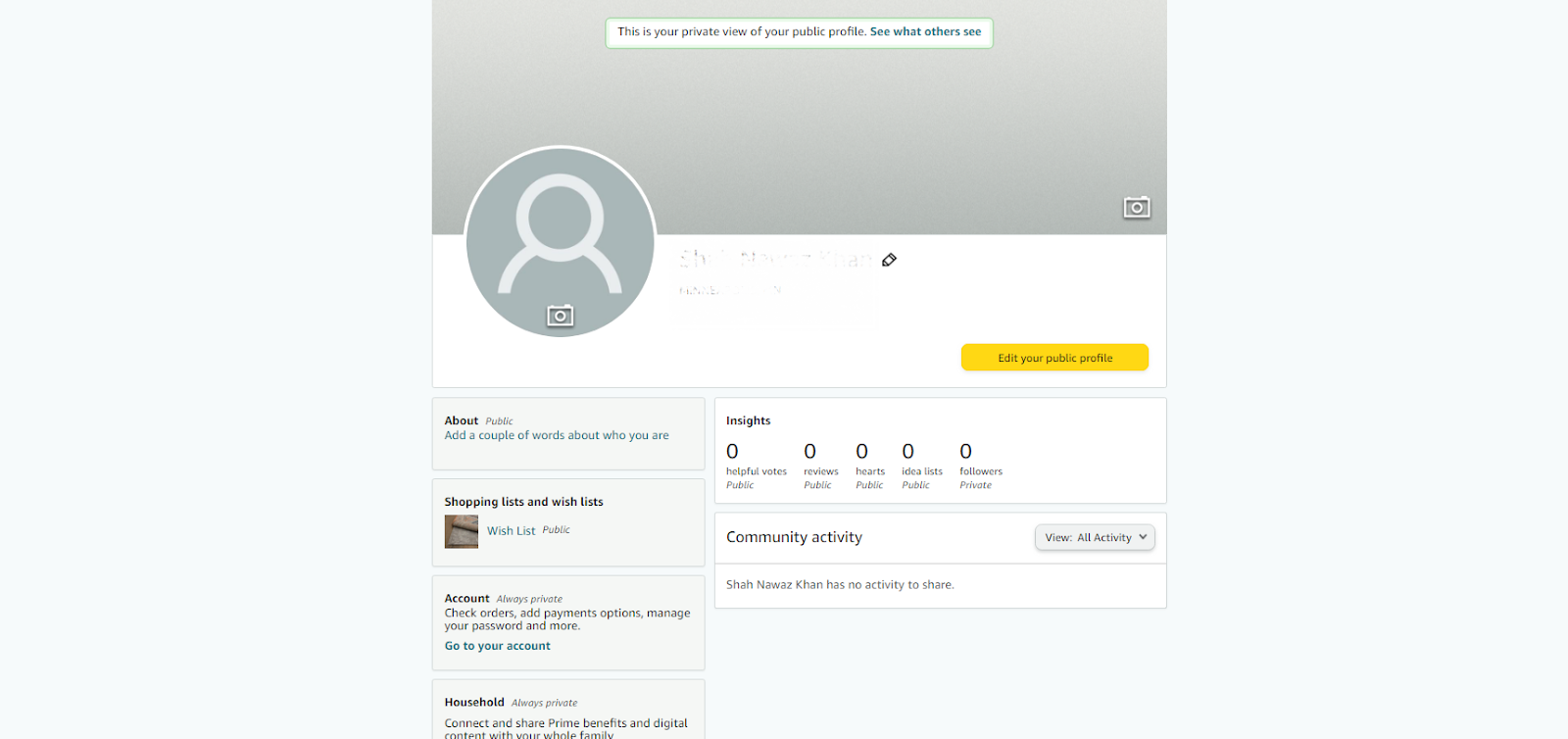BAYSQUIRREL
makes life full of
Contact Us
BAYSQUIRREL
makes life full of
Contact Us



One year of free replacement for product accessories and services.
Please send your order number or screenshot of the order number to + 1 402 726 6999 via WhatsApp (click the WhatsApp contact button below to contact us), and you will get one year of free replacement product accessories or product replacement service.

WhatsApp scan QR code to contact us
APP Download
Installation Video
Ceiling fan with light installation video
Product Explainer Videos
Accessories Replacement Video
From Our Blog
How to Buy a Ceiling Fan – A Four-Step Guide
What makes the perfect ceiling fan? While style and finish are certainly important, considering a few key factors will help you pick the right ceiling fan for
Guide to Ceiling Fan Seasonal Rotation Direction
We all know that ceiling fans are helpful in the hot summer months, helping you feel cooler by shifting air around your space. But did you know
Guide to AC and DC Ceiling Fan Motors
Every ceiling fan uses a built-in motor to power the fan and spin the blades, creating air movement. Not every motor is identical, however. Some ceiling fans uses an
Everything You Need to Know About Smart Fans
Do you ever find yourself wanting an easier way to control your ceiling fan? Maybe you wonder whether you should leave the fan running when there is
Ceiling Fan Direction Summer and Winter
We all know that ceiling fans are helpful in the hot summer months at creating a breeze, but did you know that they can also be used in the
Connect Echo, Google Home, Alexa, Google Assistant
Use Google Home to Control Smart Devices
This topic describes how to add smart devices and use Google Home to control them. Prerequisites Before users control smart devices from Google Home, make sure the
Use Amazon Echo to Control Smart Devices
PDF download: Use Amazon Echo to Control Smart Devices_Tuya Developer Platform_Tuya Developer Platform Prerequisites A Wi-Fi network is available for access to Amazon services. An Amazon Echo
How to connect to Google Assistant?
Take the Smart Life App as an example Preparation. 1. Make sure the smart device has been added to the Smart Life App and that the device
How to connect to Google Assistant?
Take the Smart Life App as an example Preparation. 1. Make sure the smart device has been added to the Smart Life App and that the device
How to connect to Alexa?
Method 1: Operation in the App that needs to be bound (using Smart Life App as an example here) 1. Download the Alexa App and register/login to
Other Help
How to write and edit Amazon reviews, and find or delete your reviews
How to write a review on Amazon You can write reviews on either the desktop website or Amazon Shopping mobile app. On desktop: 1. Sign in to your Amazon
How to Leave Seller Feedback on Amazon
On desktop https://youtu.be/PJPB41n0bzI On the Mobile App https://www.youtube.com/shorts/NkhHE5k6Vw8?feature=share
How to Leave a Review on Amazon
On desktop https://youtu.be/xn6m75_Ibro On the Mobile App https://youtu.be/ftFubuWS_VE Method 1 On desktop 1 Go to https://www.amazon.com. Once you've spent enough time with your product to leave a
How to Get Amazon Profile Link
On desktop 1. Open Amazon in any web browser and log into your account if you're not already signed in. 2. At the top of the page, move the mouse pointer