Before we jump into the process of applying coupons or promo codes on Amazon, we will discuss the difference between promo codes and coupons. When it comes to promo codes, they are a combination of numerical digits and words, which you can copy and paste on the provided dialogue box available at the checkout page. Whereas coupons are a fixed “₹” or “%” discount that can be applied on the product page.
Now that we know what are promo codes and coupons, we will discuss how to apply them on Amazon’s smartphone app and desktop site.
For Coupons
- As we discussed before in this blog post, you can get Amazon coupons by visiting the “Coupons” page. Visit your preferred product categories and collect coupons for the same. This process is similar for both Amazon’s app and desktop site.
On Desktop Site
On Smartphone App
- After you have collected the coupon, you can directly visit the product page where the coupon will be automatically applied to the overall MRP.
On Desktop Site
On Smartphone App
- Once the coupon is applied, you can click on the “Buy Now” option to proceed to the checkout page.
For Promo Codes
When you have a verified Amazon promo code, the process of applying it is similar on both the desktop site and smartphone app.
- First, after visiting the Amazon app/website, you need to select the product of your choice which you want to purchase.
- After moving the product to the shopping cart, you can move with the “Buy Now” option to proceed with the checkout process.
- Once you are on the checkout page, you will find multiple payment options. Here, if you are using the Amazon app, you will find the “Add Gift Card or Promo Code” option at the end of the available payment options.
But, if you are on Amazon’s desktop site, you will find the “Apply Code” option on the top of the payment options.
- Post that, you can copy and paste the promo code and click on the apply option to avail of a discount on the chosen product.
Following the above methods will help you save money on your Amazon purchases using coupons and promo codes. The eCommerce giant has been working on making its website and app user-friendly to improve the overall experience.
Frequently Asked Questions
1. Is there any validity of the coupon codes that can be used on Amazon?
Yes, most Amazon coupon codes come with a specified validity period. The expiration date is typically mentioned in the terms and conditions of the coupon. It’s essential to check the expiration date before attempting to apply the code during the checkout process. Expired codes are generally not eligible for use.
2. Where to check the coupons collected from the Amazon Coupons page?
To view and manage the coupons you’ve collected from the coupons page, go to the “Today’s Deals” tab on the Amazon homepage. Click on the “Coupons” section, and you’ll find an overview of available coupons. Additionally, you can access and manage your collected coupons in the “Your Account” section under “Coupons.”
3. Can I use multiple coupon codes on a single Amazon order?
No, Amazon typically allows the use of only one coupon code per order. During the checkout process, you can input a single coupon code in the designated field. If you have multiple codes, you may need to choose the one that offers the best discount or suits your preferences.
4. Can I use a coupon code and a gift card consecutively on Amazon orders?
Yes, in most cases, you can use a coupon code and a gift card consecutively on Amazon orders. During the checkout process, after applying the coupon code, you’ll have the option to select your preferred payment method. If you have a gift card balance, you can choose to apply it to the order, effectively combining the benefits of both the coupon code and the gift card.
Conclusion
Overall, unlocking extra discounts on Amazon through coupon codes is a straightforward process that can significantly enhance your online shopping experience. By understanding the diverse applications of coupon codes and utilizing various sources to obtain them that we discussed in this blog post, you’ll be well-equipped to maximize savings on a wide range of products. Follow the simple steps outlined to apply your coupon codes during checkout, and enjoy the satisfaction of scoring great deals on Amazon’s vast marketplace.

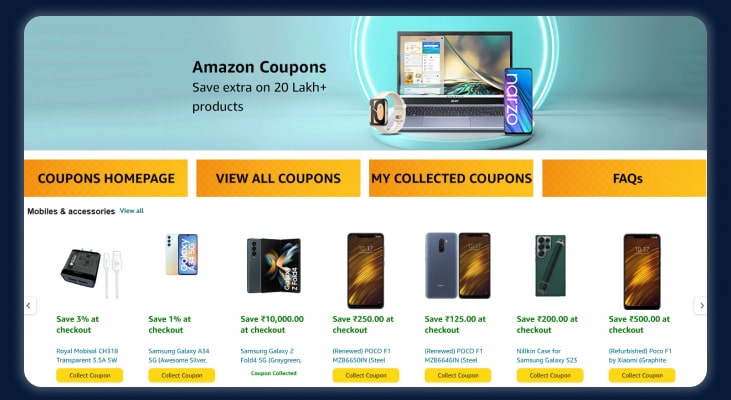
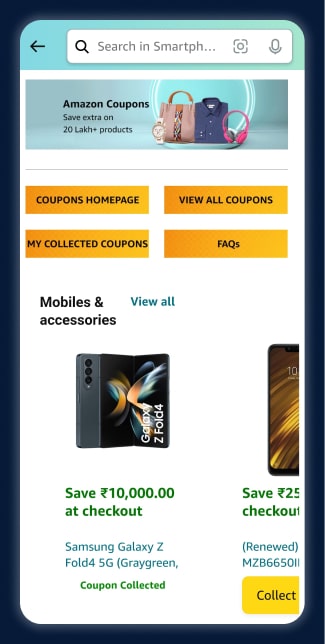

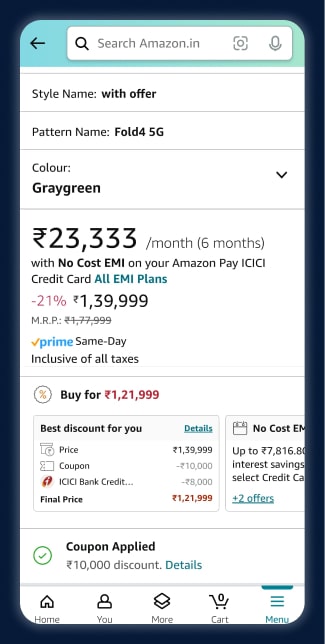
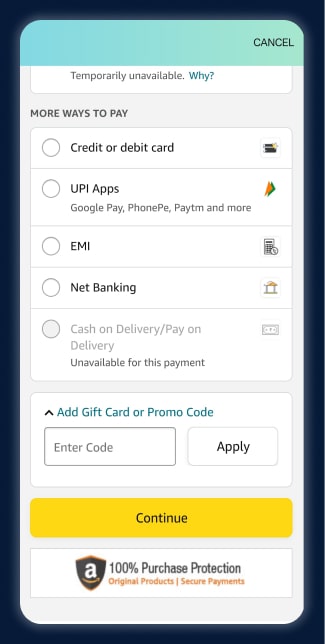
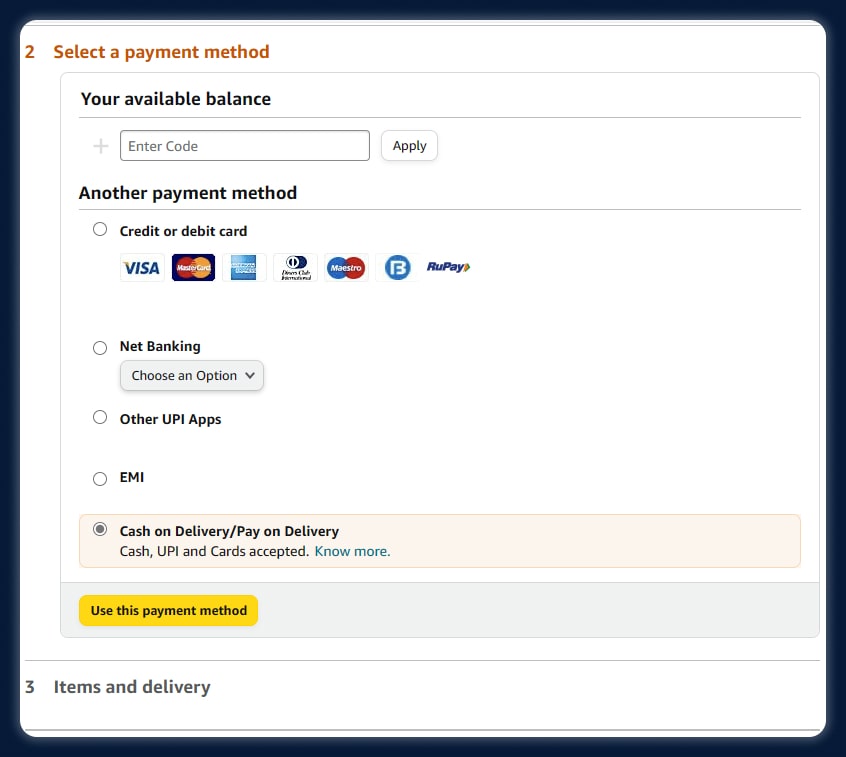
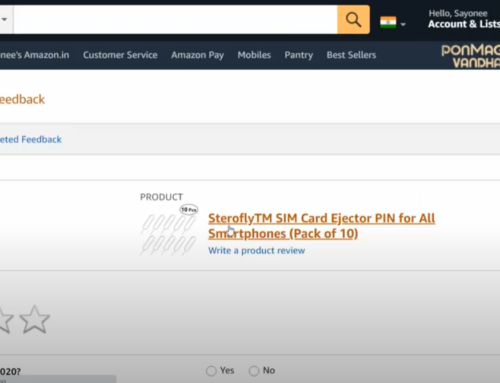
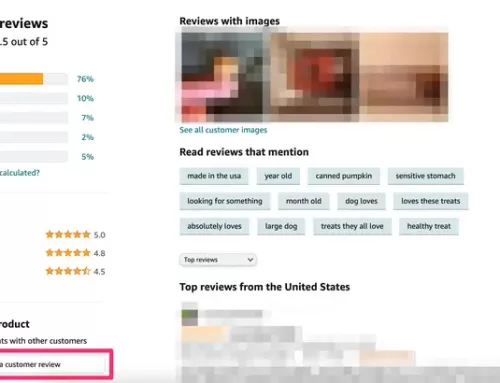

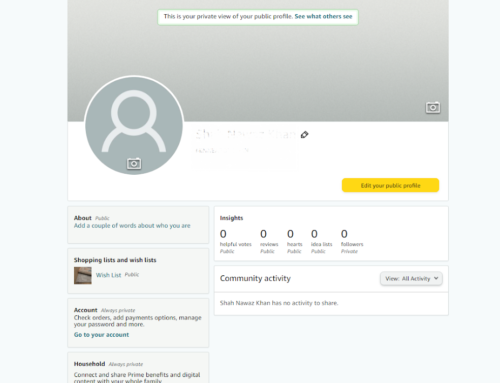
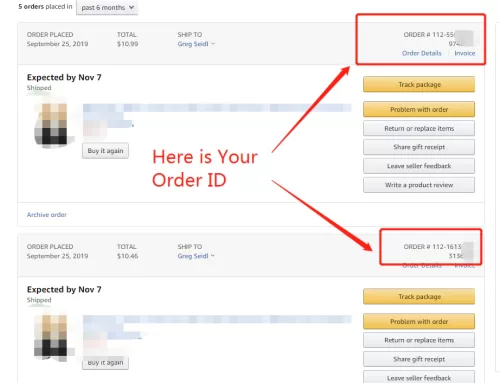
I consider, that you have misled.
I consider, that you are not right. I am assured. Let’s discuss. Write to me in PM.
You are absolutely right. In it something is also to me it seems it is good thought. I agree with you.